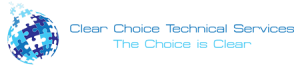Streamline Your NYC Pop-Up Shops This December with Short-Term Copier Rentals
December is more than sparkling lights and festive cheer: it’s the most critical month for retailers and pop-up shops, as tourists and locals flock to seasonal markets like the Grand Central Holiday Fair and Bryant Park Winter Village.
For businesses operating temporarily during this high-demand period, short-term copier rentals provide a practical solution to manage inventory sheets, sales reports, receipts, and signage efficiently.
Short-term copier rentals let vendors operate smoothly without buying permanent equipment, maximizing revenue and customer experience. Understanding these services helps businesses stay organized, avoid delays, and succeed during the busy holiday season.
Why Retailers and Pop-Up Shops Rely on Short-Term Copiers in NYC
With foot traffic skyrocketing in December, temporary retailers and pop-up shops face operational challenges. From tracking inventory to printing receipts instantly, every task must be handled efficiently to maintain a seamless shopping experience.
Short-term copier rentals in NYC help businesses bridge the gap by offering flexible, temporary solutions tailored for the seasonal rush. Instead of investing in equipment they won’t need after the holidays, vendors can rent copiers and printers that are ready to use, reliable, and efficient.
This ensures that busy holiday markets can stay organized, maintain accurate records, and avoid disruptions that could impact sales. Vendors can focus on serving customers while relying on temporary office equipment to handle administrative tasks quickly and effectively.
Holiday Market Copiers: A Vital Tool for Temporary Retail Success
Holiday markets bring together dozens of vendors, each managing multiple transactions daily. Holiday market copiers play a crucial role in supporting their operations. By providing the ability to print receipts, signage, and inventory sheets on-site, vendors can operate more professionally and efficiently.
For example, a pop-up shop in Bryant Park may need to update pricing or promotions multiple times per day. With a short-term copier rental, these changes can be printed immediately, avoiding delays and potential confusion. Reliable copier rentals ensure that businesses can maintain smooth operations even during peak shopping hours.
How NYC Short-Term Copier Rentals Streamline Holiday Market Operations
Rentals can range from single-day usage to several weeks, depending on the vendor’s schedule. Many providers, including Clear Choice Technical Services, offer pre-configured machines ready for immediate use, minimizing setup time and training needs.
These copiers allow staff to print receipts, track inventory, and update sales reports on the go. By integrating temporary office equipment into their workflow, businesses can focus on customer service and sales rather than administrative hurdles.
Benefits of Temporary Office Equipment for Pop-Up Shops
Temporary office equipment offers several advantages for seasonal businesses:
- Cost-Effective: Only pay for what you need, avoiding large upfront investments.
- Flexible: Scale your equipment based on foot traffic or daily sales volume.
- User-Friendly: Pre-configured machines minimize setup and training time.
- Reliable: Reduce downtime and ensure consistent support during peak holiday hours.
These benefits allow pop-up shops to operate smoothly, even in the busiest and most competitive markets in NYC.
Quick Tips for Choosing the Right Copier Rental
Selecting the right copier rental ensures your holiday operations run efficiently. Here are some tips:
- Assess Your Printing Needs: Estimate the volume of receipts, signage, and inventory sheets to choose the appropriate machine.
- Check Setup and Support: Opt for rentals that come pre-configured with on-site or remote support.
- Compare Costs: Understand rental fees and avoid hidden charges.
- Plan Ahead: Secure your rental early to guarantee availability during the holiday rush.
Following these guidelines allows vendors to focus on customer experience rather than equipment troubleshooting.
Pop-Up Shop Printers: Enhancing Customer Experience
Efficient operations boost satisfaction. Pop-up printer rentals ensure quick receipts, tracking, and loyalty management, avoiding market delays. Short-term copier rentals guarantee a professional vendor experience, encouraging repeat business and positive reviews..
Temporary printers also allow businesses to adapt promotions or pricing strategies on the spot. This flexibility is critical during the fast-paced December retail season, where small adjustments can significantly influence sales.
Temporary Copier Rentals for Efficient Sales Tracking
Accurate sales tracking is crucial during peak holiday periods. Short-term copier rentals make it easy to generate daily sales reports, monitor inventory levels, and identify popular products. This helps managers make timely decisions to maximize revenue and reduce stock shortages
Access to real-time data allows businesses to adjust operations, plan promotions, and restock inventory efficiently. For temporary retailers and pop-up shops, this capability is essential to maintaining profitability during holiday shopping surge.
Planning: Secure Your Copier Rental Before the Rush
December is NYC’s peak retail season. Secure your short-term copier rental early to guarantee reliable equipment and avoid disruptions or limited availability, allowing you to focus on sales and service instead of administrative issues.
Clear Choice Technical Services offers flexible short-term copier rental, with professional support and tailored equipment for temporary retail. Reserve early for smooth holiday operations.
Why Clear Choice Technical Services is the Ideal Partner
Clear Choice Technical Services is trusted by businesses across New York for temporary copier and printer needs. Their team offers expert guidance, flexible rental periods, and reliable support, making them a preferred choice for seasonal markets and pop-ups.
They are experienced in high-volume retail and understand the unique challenges of the December retail and tourism surge. Partnering with Clear Choice Technical Services helps your business stay organized and professional during the busiest time of the year.
Keep Your Holiday Operations Running Smoothly
The holiday season in New York City is high-stakes for pop-up shops, temporary retailers, and holiday markets. With tourists and shoppers flooding the city, efficient administrative support is essential.
Short-term copier rentals let businesses manage inventory, print receipts, and create signage without the cost or burden of owning equipment. Partner with Clear Choice Technical Services for reliable equipment, professional support, and seamless holiday operations.
Call (718) 583-0098 today to secure your copier rental and capitalize on December’s retail surge.