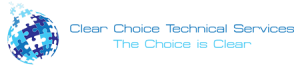Network Printer Problem Businesses and projects widely use printers as one of the most important output devices. Printers produce hard copies of electronic documents composed on a computer. In other words, you can get a printed copy of the documents which you have created in your machine, on a plain paper.
Printers tend to differ in their speed, size, cost and sophistication. You can categorize them into two major types of printers: Inkjet Printers and Laser Printers. In spite of all the amenities, which the printers have at offer, they have their own fair share of problems as well. We discuss some common problems related to inkjet and laser printers below.
Common Problems Related to Printers & their Solutions
There are several issues surrounding the performance of printers. Computer users frequently face common problems such as paper jams, misfeeds, spooler issues, ghosting, uncanceled lined documents, missing drivers, ink smearing, print failures, unrecognized printers, network connection issues, offline status, and problems with solution centers.
The problems mentioned above are symptoms of deeper technical issues. You may follow these simple troubleshooting tips in order to find some possible solutions to these lingering issues –
First, check if your printer is powered on. It happens at times that you forget to power on your printer, and keep wondering throughout the day about what is wrong with your printer.
Secondly, check if you have loaded paper in the paper tray. If there are no papers in the paper tray, then you have to refill it. But make sure that you do not overload the tray with papers. You should keep some free space in the paper tray in order to smoothen the printing process.
Thirdly, check if the printer connects to your computer. If you have forgotten to connect the printer to your computer then you must connect it. If it’s already connected, disconnect and reconnect the cable.
Fourthly, the issue might also be with the printer driver software. It is the software which creates a link between the printer and the computer. If you still have not installed the driver software then you must install it, in order to make use of your printer. It’s already installed, it might not have installed correctly. In that case, you need to re-install the driver software.
Instant Solutions to Printer Problems via Remote PC Support
If the above solutions are not sufficient for you to resolve your issues, then you need more advanced troubleshooting. In that case you must avail the services of tech support. There are numerous tech support providers in the market who offer instant solutions to all kinds of technical problems related to printers, through remote PC support. Moreover, the remote PC support services are available round the clock, throughout the year, at most affordable rates.