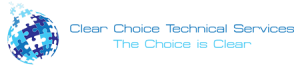Follow these tips to keep your printer or Printer Repairs perfect Hp:
Hp Printer always ready Cleaning: every time you change the toner you should clean the printer toner debris and dirt.
Change Fuser Hp: when it fails the fuser, error code 50, refer to the user manual. seen as changing Hp Fuser
Change Maintenance Kit Hp: when indicated on the display
of the printer, see the user manual.
Warning: disconnect the printer from the mains and let it cool, especially the fuser, before beginning maintenance hp printer, if you do not in serious danger of getting burned.
We are a specialized technical service and plotter Hp printers Hp Technical Service , we can solve any type of incident or mistake you have your HP printer or plotter. Great deals on fuser, maintenance kit prints and Hp.
Follow these guidelines periodically to maintain your hp laser printer in perfect working condition.
1. HP PRINTER CLEANING
Before putting a new toner, fuser or maintenance kit is highly recommended hp clean the entire set of the printer, thus the new supplies will not be affected by dirt and running on optimal conditions.
Hp Printer Repair – Dirty
Clean the printer with a damp cloth, do not use ammonia cleaners can damage the printer. The cloth used should not loose threads.
Do not use a vacuum cleaner to remove dirt or toner, you can damage the printer, it is best to use only a dry or moistened with water.
Hp Printer Repair – Cleaning and Maintenance Kit Exchange
Try not to touch the transfer roller is the black roller located under the toner, can cause a loss in print quality of the printer.
First, remove the toner to clean the printer. Then, cover the toner to prevent direct light exposure, ensuring its protection.
To ensure your HP printer is always ready, clean and repair it regularly. Start by thoroughly cleaning the blade and path to prevent jams. Additionally, use transparency or cardboard to release any dirt from each slot, ensuring smooth operation.
Clean all rollers with a cloth dampened in isopropyl alcohol, but handle carefully as it is flammable.
2. CHANGE FUSER HP
Replace the laser printer fuser with a new or remanufactured one if it makes noise or quality drops.
Generally the printer warns of the need for change fuser error generating code 50: 50 hp fuser error.
In the following video we show you how to change a fuser and maintenance kit full Hp laser printer.
3. HP MAINTENANCE KIT CHANGE
Check the manual regularly; if the printer jams or loses quality, replace the maintenance kit.
The maintenance kit consists of a fuser and a series of rollers that guide the paper through the printer, its composition varies and is specified for each hp laser printer models that needs Printer Repairs.